If you are using Wordpress you should consider using our Wordpress plugin.
Our Kolo image widget plugin allows you to:
- create Kolo Link from within your Wordpress admin area environment
- easily
create/remove/editKolo image widget on your page
Instalation:
1. Download our WP Plugin
- visit https://github.com/moonflash/kolo_tinymce_WP
- download our “WP zip file”
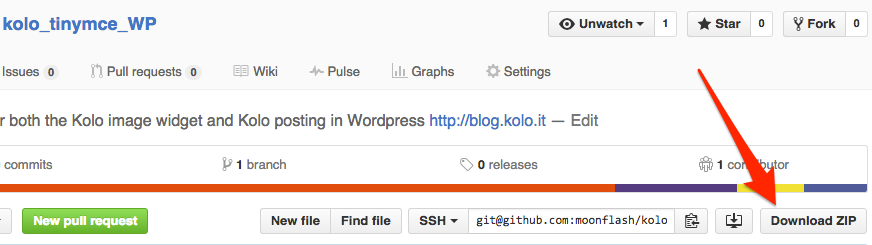
2. Upload just downloaded .zip file to your Wordpress application
- While you are inside your WP admin area, visit
plugins/add new/upload plugin - upload just downloaded .zip file
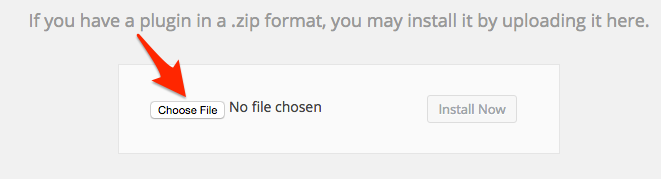
- after you’ve uploaded .zip file, click “Install Now”
- then “Activate Plugin”
… and you are ready to use our Kolo image widget plugin
When you edit or create new post you will see our Kolo button inside your editor:

Happy koloing … ;-)